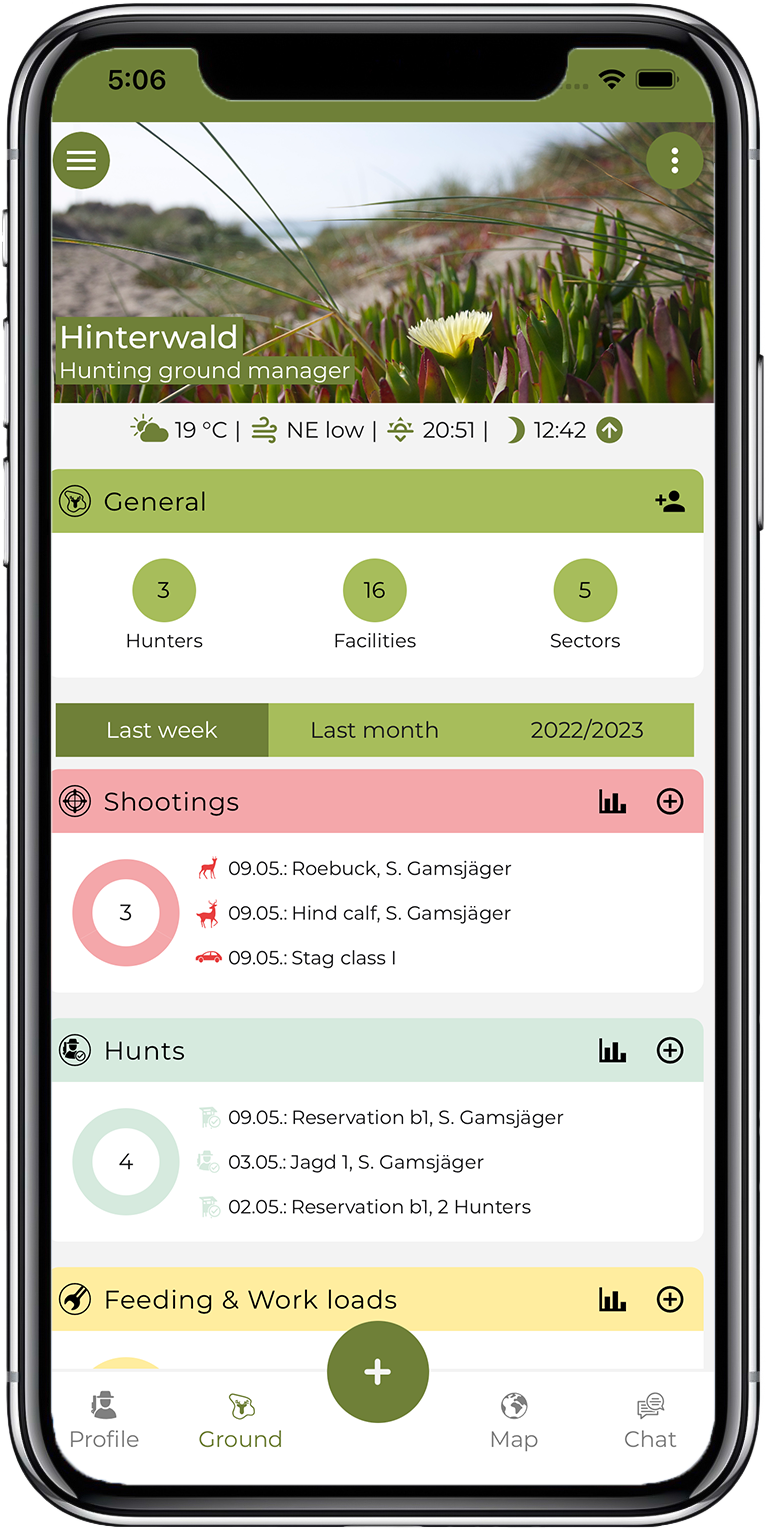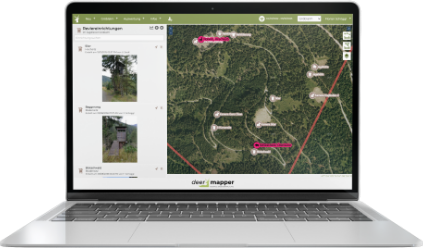Deermapper App features
Deermapper features vary depending on the Deermapper license of a user.
Deermapper BASIC
All basic functions of Deermapper BASIC are for free, for example to capture different events at the hunting ground or map hunting ground facilities.
Deermapper LITE
Deermapper LITE offers all the functions of Deermapper BASIC, plus some more functions. Deermapper LITE is advertising free.
Deermapper PRO
Deermapper PRO offers all functions of Deermapper LITE, as well as many functions for the professional management of your hunting ground.

Deermapper ADMIN
Deermapper ADMIN offers all functions of Deermapper PRO, additionally you can manage licences of fellow hunters. The holder of an ADMIN license can manage a pool of LITE, PRO and BUSINESS licences. We offer staggered prices for the purchase of several licences. The cost calculator gives an overview of the licence fees.
Deermapper BUSINESS
Deermapper BUSINESS extends Deermapper TEAM with the possibility of extensive operational requirements. Different user levels can be created and evaluated separately. We are happy to create an individual offer on Request.
Overview of licensing law
Permissions at hunting ground
A detailed overview of all the functions of Deermapper can be found in the following table.